I like to think that setting up your sailing blog is easy and intuitive. But I’ve been going over these tricks a few times lately and I started to forget about one of these tricks I’m about to mention so I thought I’d turn it into a blog post.
1. Customize your Blog Title and Description
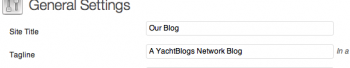
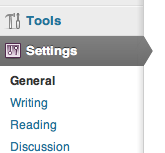
I can’t tell you how many times I’ve revised my blog title and description post to get the perfect fit. The description is a great way to express your sailing blogs uniqueness. Changing the title and description are easy: when you’re logged in to your sailing blog, just visit Settings > General and edit your title and description directly.
2. Change your theme in two clicks
Click on Appearance > Themes and you will find a trove of themes to customize your sailing blog. There are boat-related themes, professional themes, themes for brokers, and more. This is a great way to differentiate your sailing blog from the pack and express your personality. Just click activate on the theme of choice and you’re done!
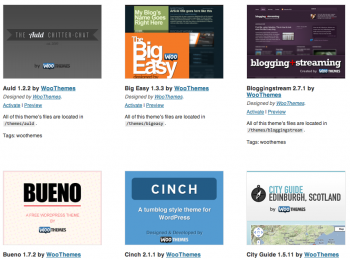
Hundreds of Sailing Themes to Customize Your Blog
3. Update your sailing blog from the middle of the ocean
Setup post-via-email with Postie and you’ll be all set to post to your sailing blog from the middle of the Pacific. To setup Postie, click on Settings > Postie. Insert the information for a dedicated email address and you’re up and running in less than a minute. Why is this useful? There are two main reasons. Post via email allows you to post when you’re on the run and don’t have time to fire up your sailing blog. It also allows you to save precious bandwidth over a satellite connection or to use SSB sail mail to make a post.
4. Spend some time on your About Us Page
Your sailing blog comes packaged with an About Us Page just waiting for you to tell your audience about you and your boat. To edit this page, visit Pages > All Pages > About Us. It helps to write a bit about who you are, why you are writing this sail blog, and what you hope to get out of it. A great photo of your boat goes a long way towards a happy audience too.
5. Update your map
Just like your About Us page, your sailing blog comes with a Map page. This allows you to insert a Google Map with just a few clicks. You can use it to track your journey over time or to highlight points of interest along the way. I highly recommend it as a record of your sailing blog geo-history. To edit this page, visit Pages > All Pages > Map.
So what are you waiting for? Start your sailing blog now for free: Sign Up!
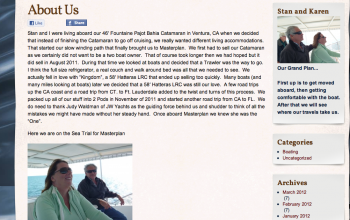
Setting up a sailing blog shouldn’t be difficult. Anyone with a basic knowledge of wordPress should be able to make your site work.
Jacob,
Great post. I think the starter tips that you’ve provided prove helpful when first starting the sailing blog. I know it took me a few tries to get it right.